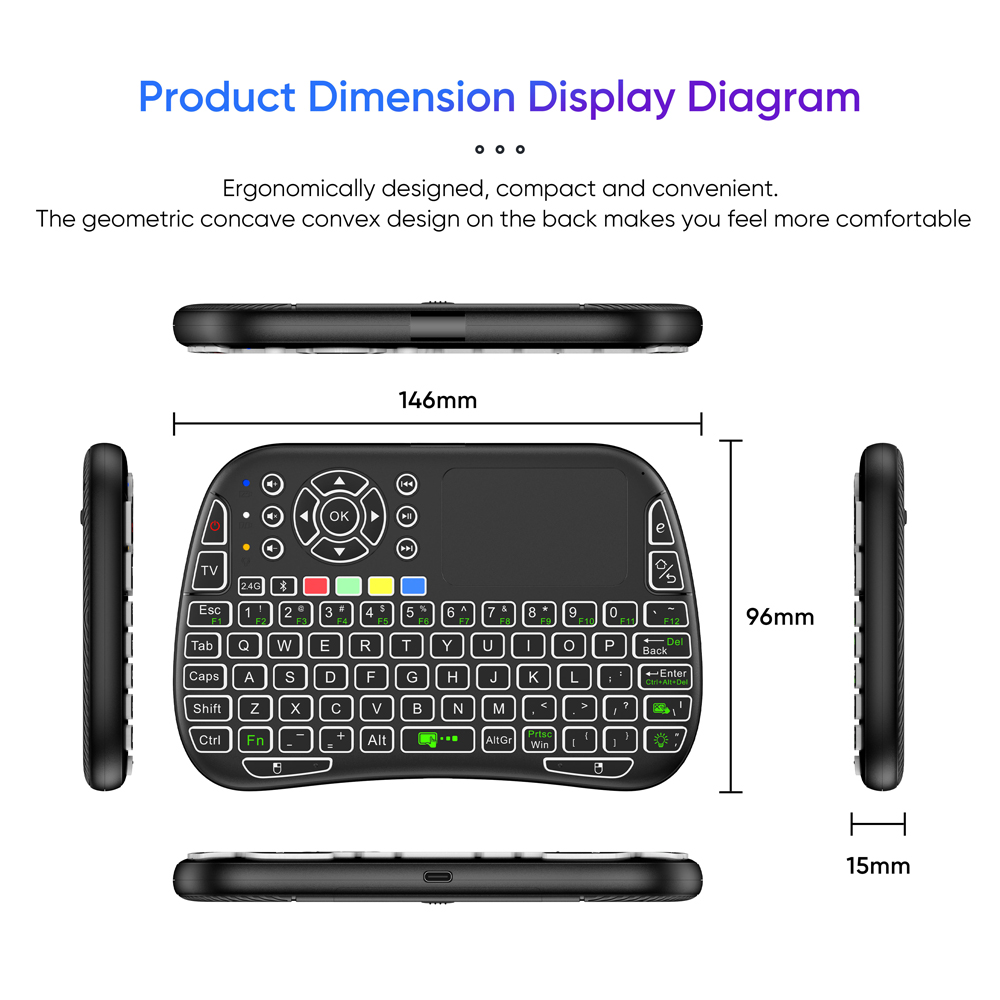2.4G+bluetooth Dual Mode 8 colors Backlight English Air Mouse Touchpad for Android TV Box PC M9 Mini Wireless Keyboard
SKUK03134
1 Reviews
USD
29.99
Wholesale Prices :
| Qty: | 4-7 | >=8 |
| Price: | $17.09 | $16.19 |
Qty:
In stock
30-day Return Policy,
Learn More
Description
More Details





customers reviews ( 1 )
5
/ 5.0
5 stars
100%
4 stars
0%
3 stars
0%
2 stars
0%
1 stars
0%
By ryumade
nice product
good compatibility
RGB is good
2023-06-06 00:00:00

 /English
/English