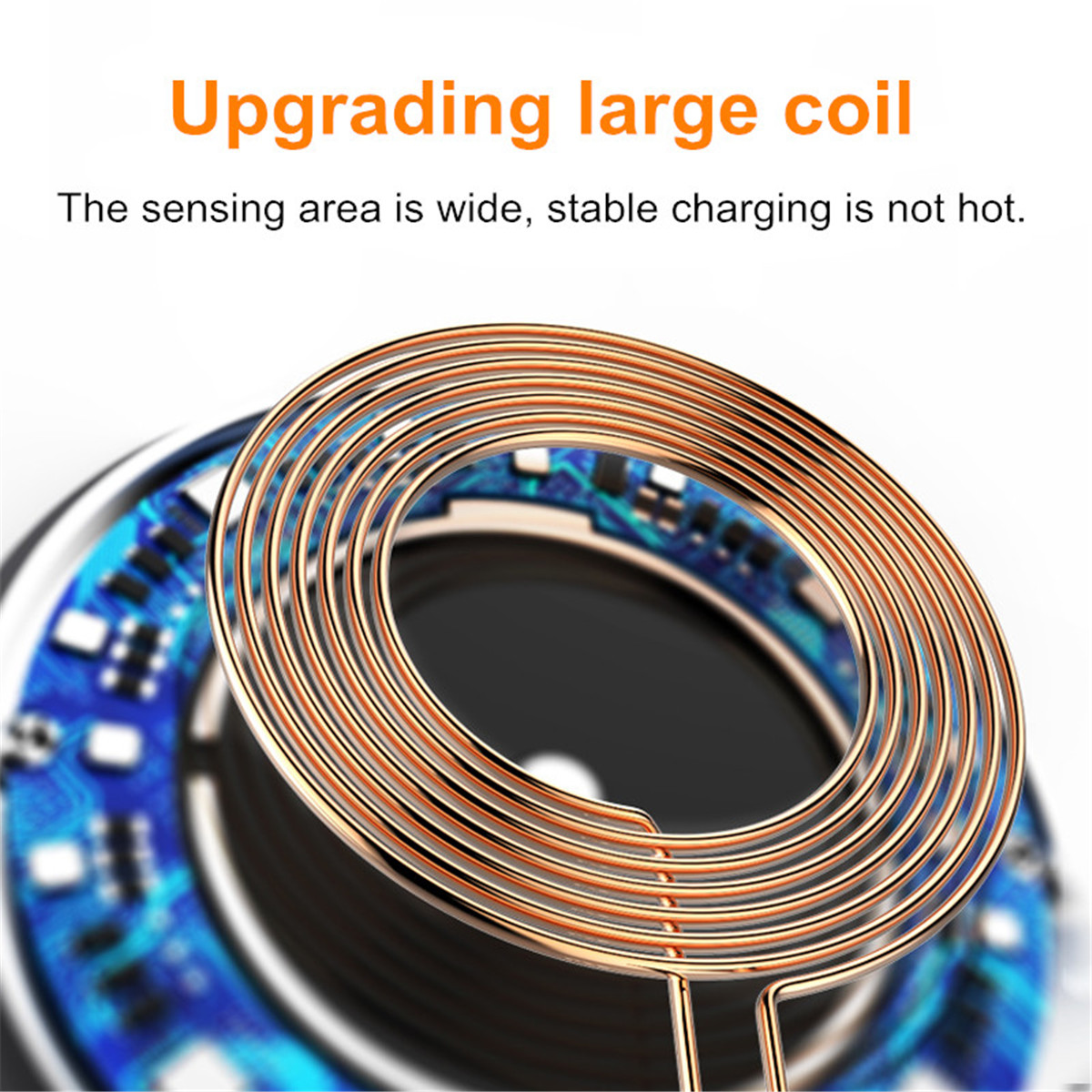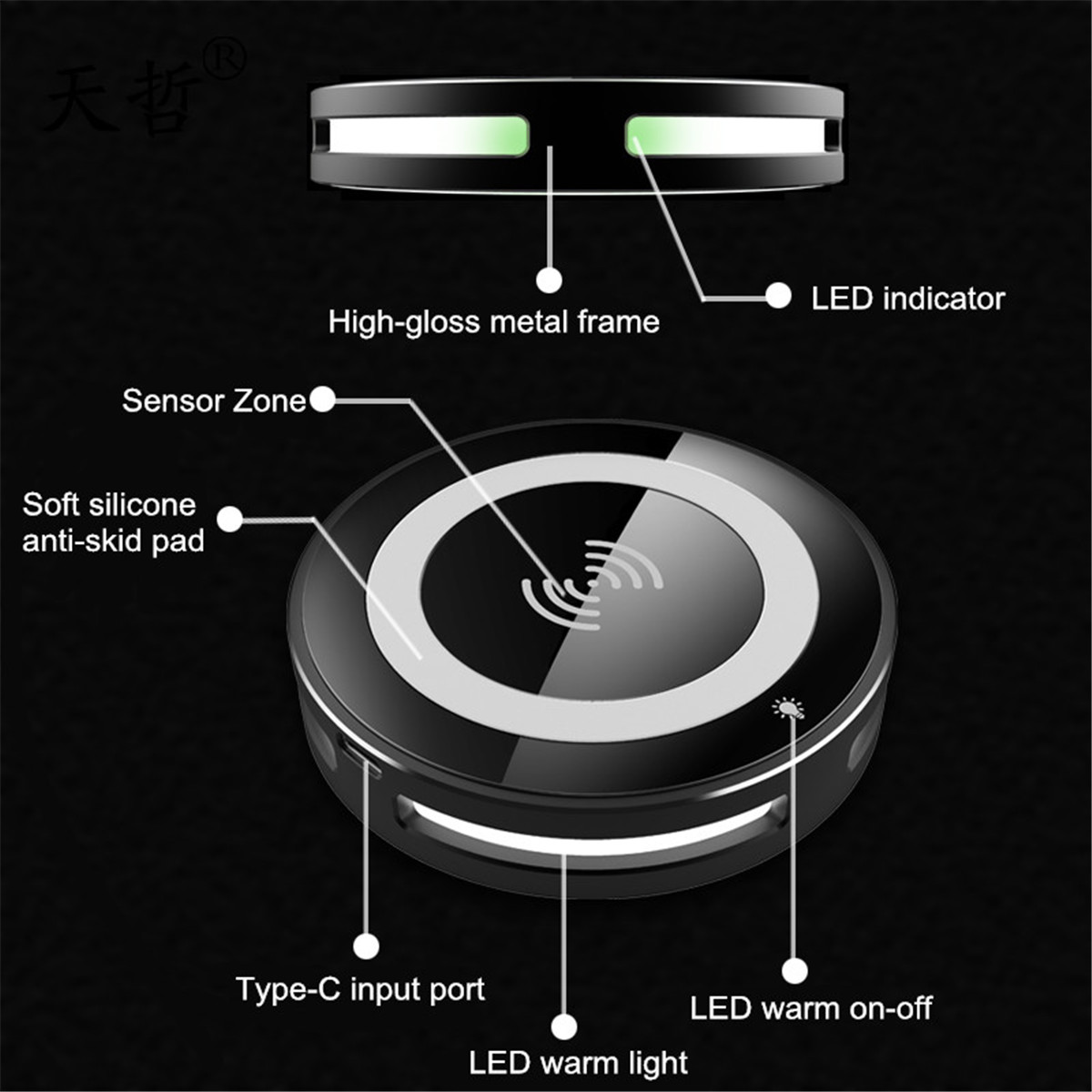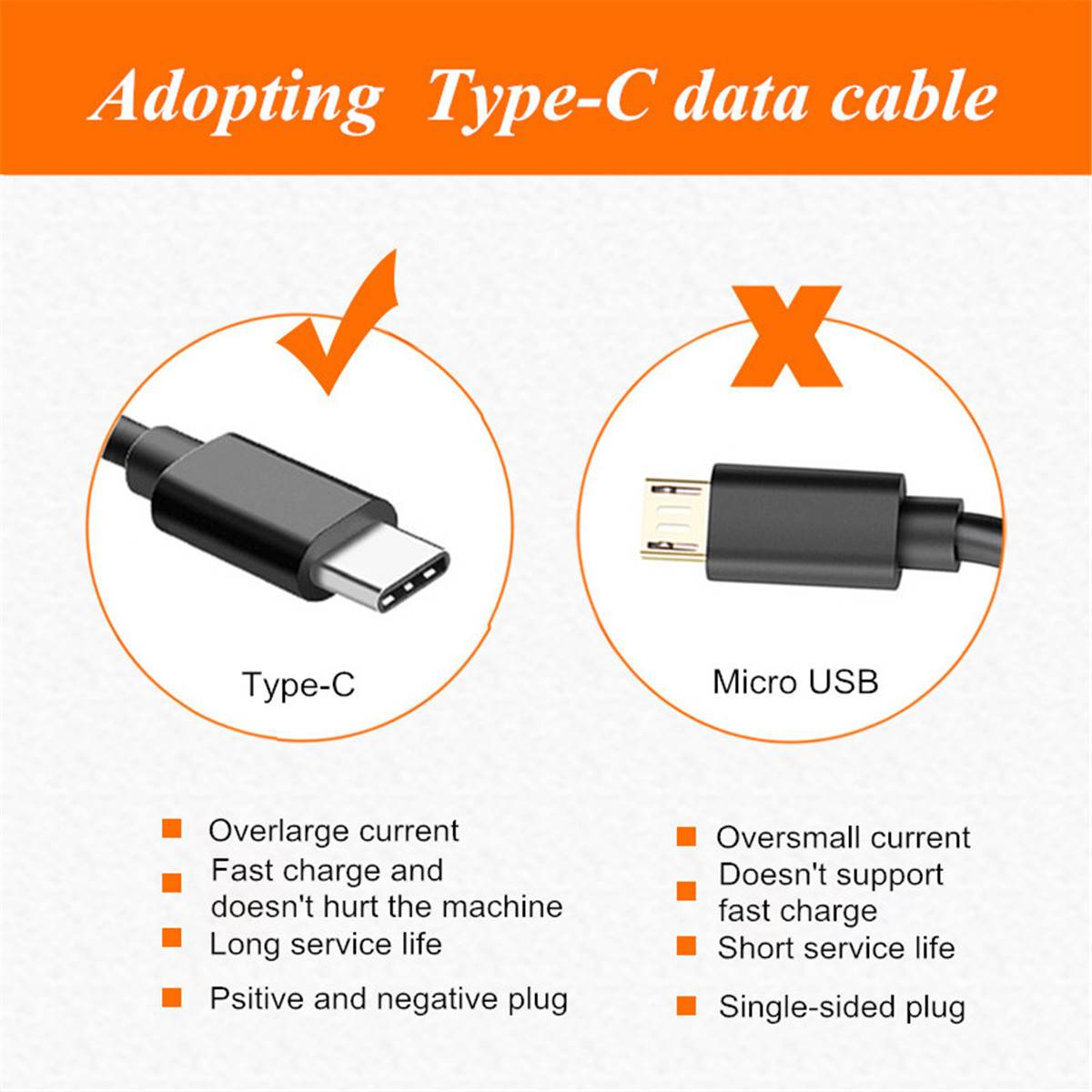9V Qi Standard Wireless LED Fast Charger Desktop Pad for iPhone 8 X Plus S8 S9 Note 8
SKU838825
1 Reviews
USD
14.69
USD29.38
-50%
Wholesale Prices :
| Qty: | 4-7 | >=8 |
| Price: | $13.96 | $13.22 |
Qty:
In stock
30-day Return Policy,
Learn More
Description
More Details






customers reviews ( 1 )
5
/ 5.0
5 stars
100%
4 stars
0%
3 stars
0%
2 stars
0%
1 stars
0%
By Rummy1971
doesn't work as shown
2019-05-15 00:00:00

 /English
/English