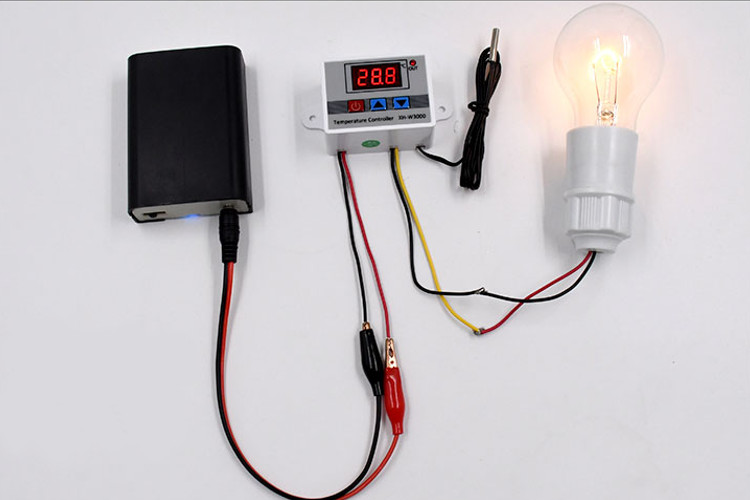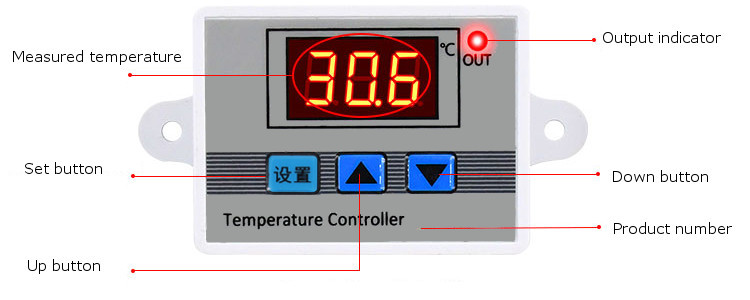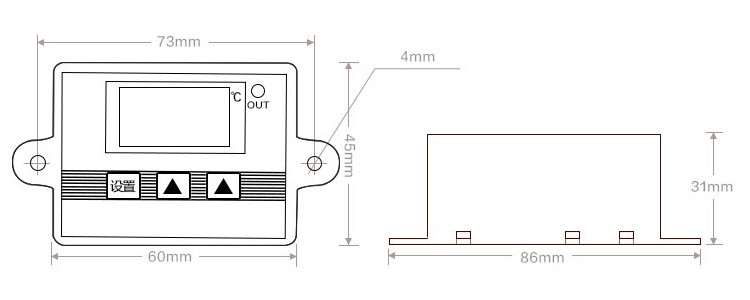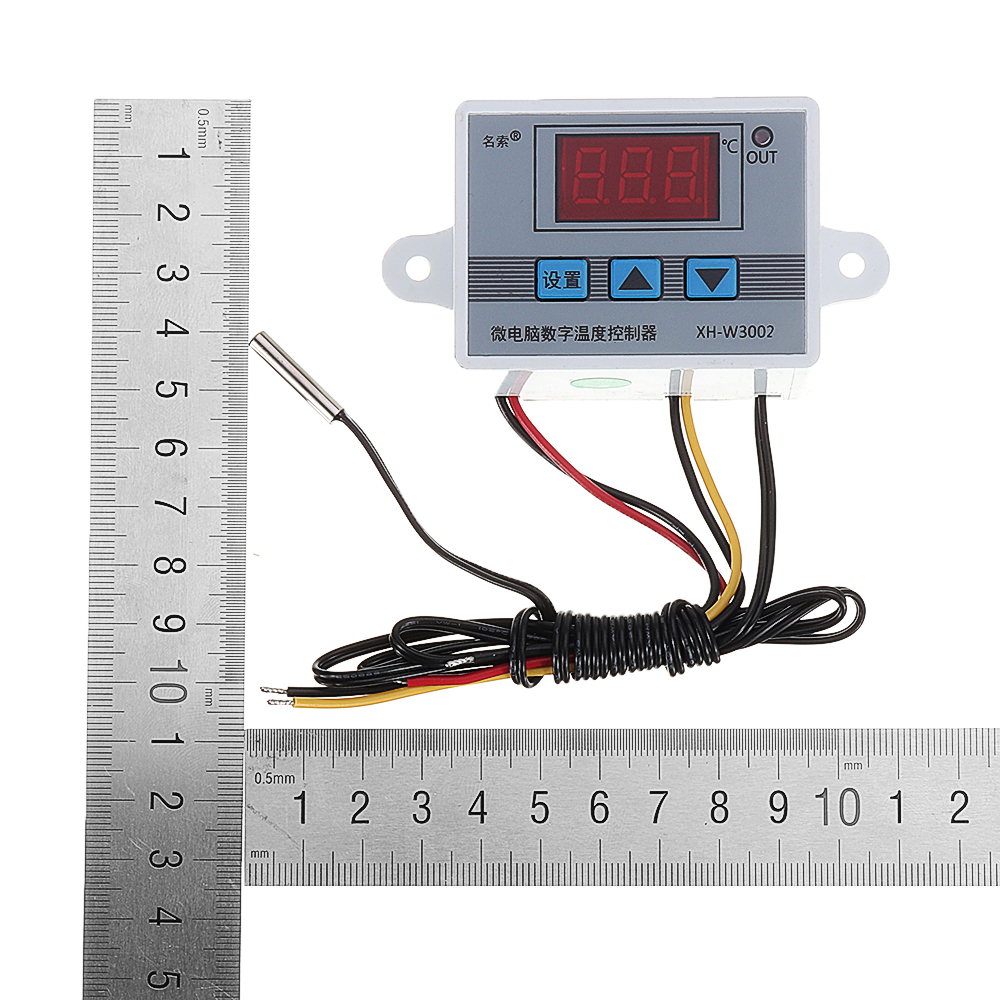3pcs 12V XH-W3002 Micro Digital Thermostat High Precision Temperature Control Switch Heating and Cooling Accuracy 0.1
3xPOA5507399
0 Reviews
USD
21.99
Wholesale Prices :
| Qty: | 4-7 | >=8 |
| Price: | $16.19 | $15.29 |
Qty:
In stock
30-day Return Policy,
Learn More
Description
More Details






customers reviews ( 0 )
0
/ 5.0
5 stars
0%
4 stars
0%
3 stars
0%
2 stars
0%
1 stars
0%

 /English
/English